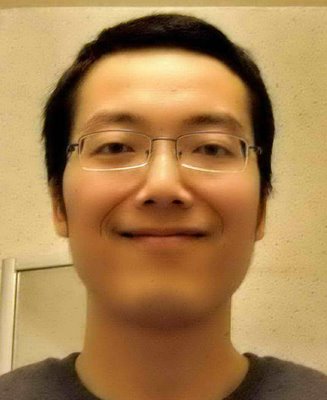Sunday, November 04, 2007
Tuesday, November 14, 2006
英文标点符号翻译大全
+ plus 加号;正号
- minus 减号;负号
± plus or minus 正负号
× is multiplied by 乘号
÷ is divided by 除号
= is equal to 等于号
≠ is not equal to 不等于号
≡ is equivalent to 全等于号
≌ is equal to or approximately equal to 等于或约等于号
≈ is approximately equal to 约等于号
< is less than 小于号
> is more than 大于号
≮ is not less than 不小于号
≯ is not more than 不大于号
≤ is less than or equal to 小于或等于号
≥ is more than or equal to 大于或等于号
% per cent 百分之...
‰ per mill 千分之...
∞ infinity 无限大号
∝ varies as 与...成比例
√ (square) root 平方根
∵ since; because 因为
∴ hence 所以
∷ equals, as (proportion) 等于,成比例
∠ angle 角
⌒ semicircle 半圆
⊙ circle 圆
○ circumference 圆周
π pi 圆周率
△ triangle 三角形
⊥ perpendicular to 垂直于
∪ union of 并,合集
∩ intersection of 交,通集
∫ the integral of ...的积分
∑ (sigma) summation of 总和
° degree 度
′ minute 分
″ second 秒
℃ Celsius system 摄氏度
{ open brace, open curly 左花括号
} close brace, close curly 右花括号
( open parenthesis, open paren 左圆括号
) close parenthesis, close paren 右圆括号
() brakets/ parentheses 括号
[ open bracket 左方括号
] close bracket 右方括号
[] square brackets 方括号
. period, dot 句号,点
| vertical bar, vertical virgule 竖线
& ampersand, and, reference, ref 和,引用
* asterisk, multiply, star, pointer 星号,乘号,星,指针
/ slash, divide, oblique 斜线,斜杠,除号
// slash-slash, comment 双斜线,注释符
# pound 井号
\ backslash, sometimes escape 反斜线转义符,有时表示转义符或续行符
~ tilde 波浪符
. full stop 句号
, comma 逗号
: colon 冒号
; semicolon 分号
? question mark 问号
! exclamation mark (英式英语) exclamation point (美式英语)
' apostrophe 撇号
- hyphen 连字号
-- dash 破折号
... dots/ ellipsis 省略号
" single quotation marks 单引号
"" double quotation marks 双引号
‖ parallel 双线号
& ampersand = and
~ swung dash 代字号
§ section; division 分节号
→ arrow 箭号;参见号
Monday, November 13, 2006
Windows与Vmware下的Linux文件共享方式总结
出处:http://blog.csdn.net/shaohui shaohui_1983#163.com
Windows和Linux间有很多文件共享的方式,这里我总结了一下。假设你的Host计算机是Windows,Guest是Linux哈。
1.利用Samba
这是我用得最多的方式
2.在Linux下配置Apahce
在Linux下配置Apahce,然后在Windows下通过www方式把Linux下的文件下载下来。这种方式只能把Linux的文件传到Windows,不能把Windows的文件传到Linux.
3.在Linux下配置Ftp
用vsftp或者wu-ftp都可以,配置成上传权限的,然后Windows和Linux就可以相互共享文件了。
4.Windows下配置WWW服务
用IIS,Apache或者其它的都可以。如果你的Linux只有命令行的话,就用wget命令吧,可以很方便地下载文件。
5.Windows下配置Ftp
用serv-u比较简单
6.利用Windows的文件共享功能
比如说你的Windows的IP为192.168.0.1,共享了一个叫share的目录,那么就可以用下列命令
mount -t smbfs //192.168.0.1/share /mnt -o username=user%passwd
或者smbmount //192.168.0.1/share /mnt -o username=user%passwd(用这个命令要安samba哦)
7.用vmware tools工具
SharedFolders是Vmware4 的一个新功能,更加方便了在Host,Guest操作系统间共享文件。但是使用前
要安装vmware tools.
点击setting->vmware tools installmount /dev/cdrom /mnt/cdrom
cd /mnt/cdrom
里面有一个vmware tools的tar包,解开执行vmware-tools-install.pl脚本,一路回车,一般没有问题。点击Edit->Virtual Machine Settigns->Option->SharedFolders->Add,选定要共享的文件夹并给这个文件夹命名,下一步。选定“Enablethisshare”, 确定以后,vmware会把这个文件夹自动mount到/mnt/hgfs目录下。
8.直接挂接物理硬盘或者硬盘分区
不过vmware也是支持直接mount Host机器的磁盘,方法是在虚机设置里新建磁盘,类型选“Usephysicaldisk(foradvanced users)”,再选定磁盘和分区就可以。但是这样的操作可能会引会文件系统的不一致,导致错误,不推荐使用。
9.用ISO文件
虚拟机里面的光驱可以有物理光驱和ISO文件两种,我们可以把我们的文件重点制件成ISO文件(用WinIso),然后在Linux中作为CDROM挂接。